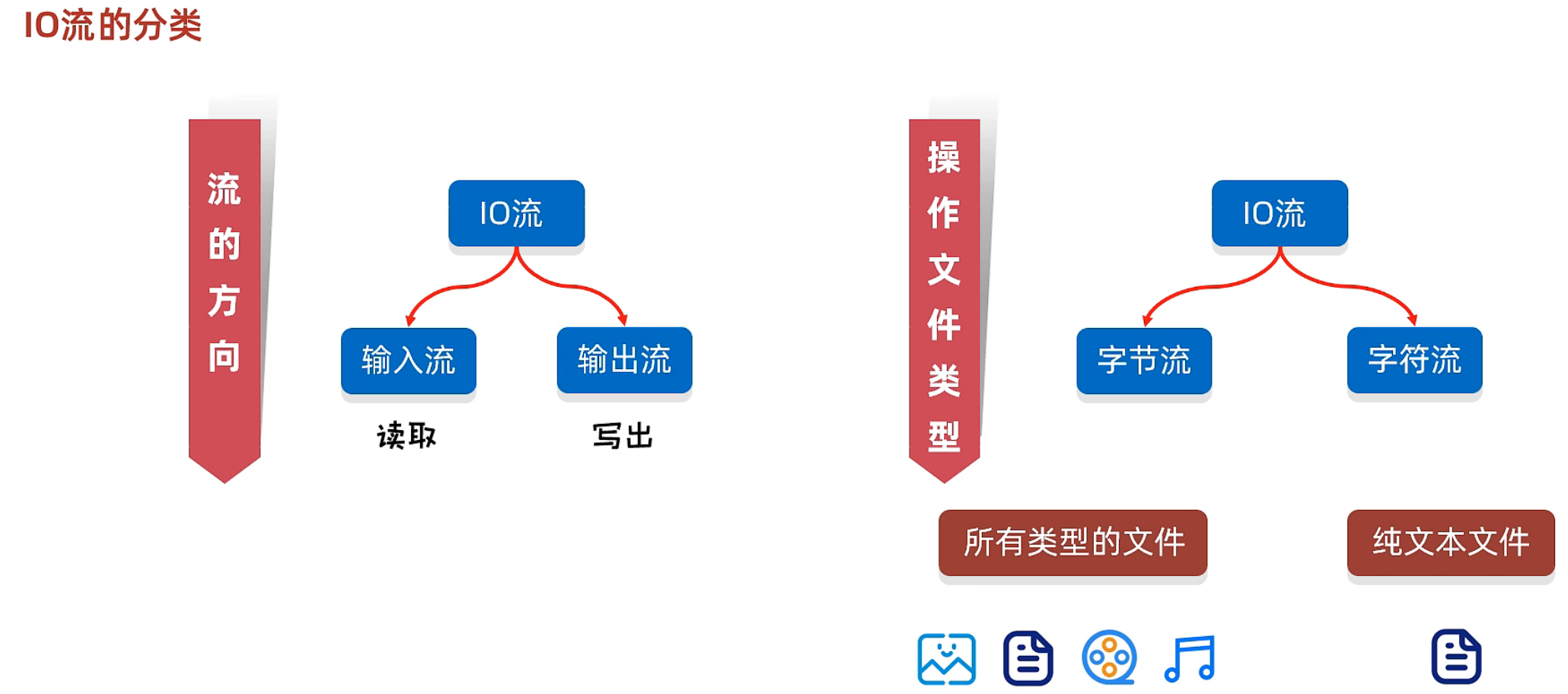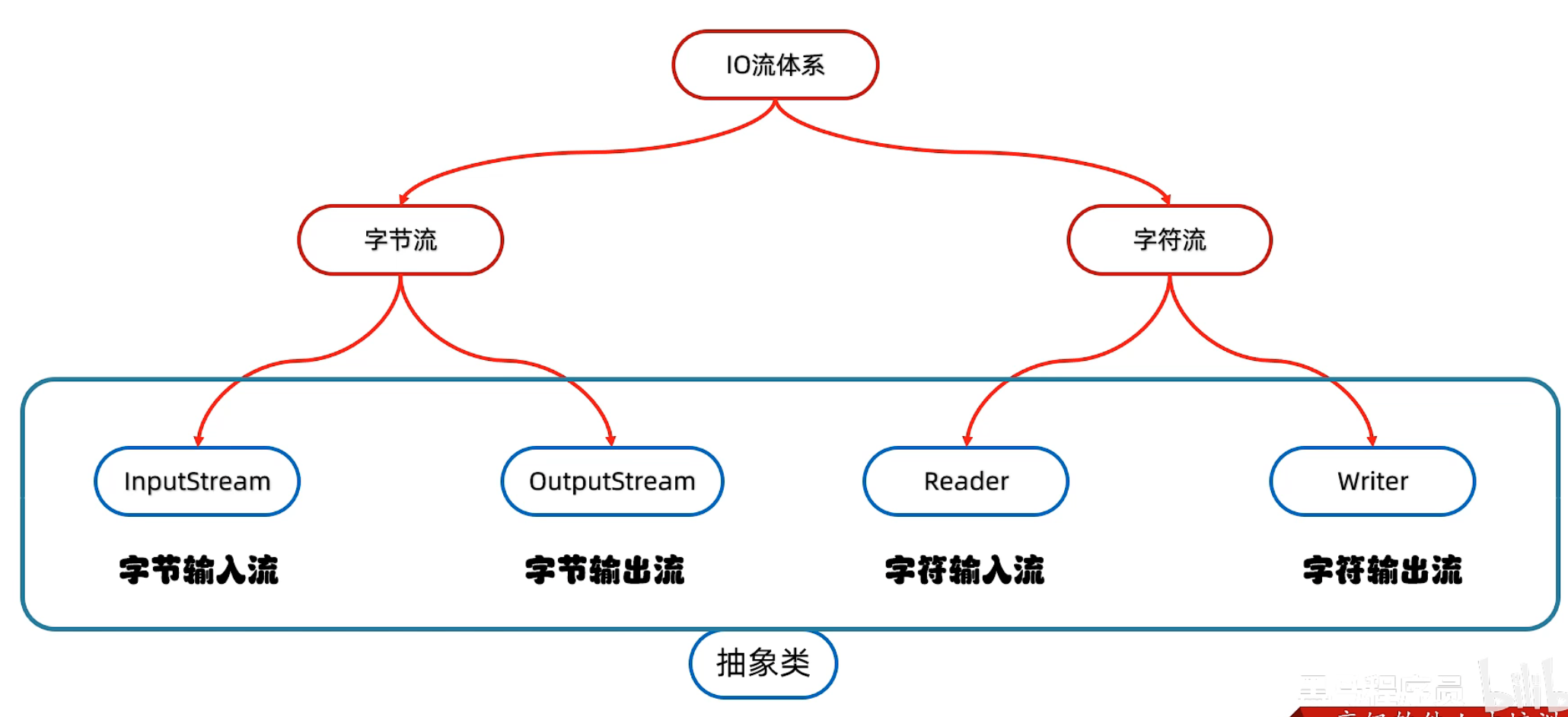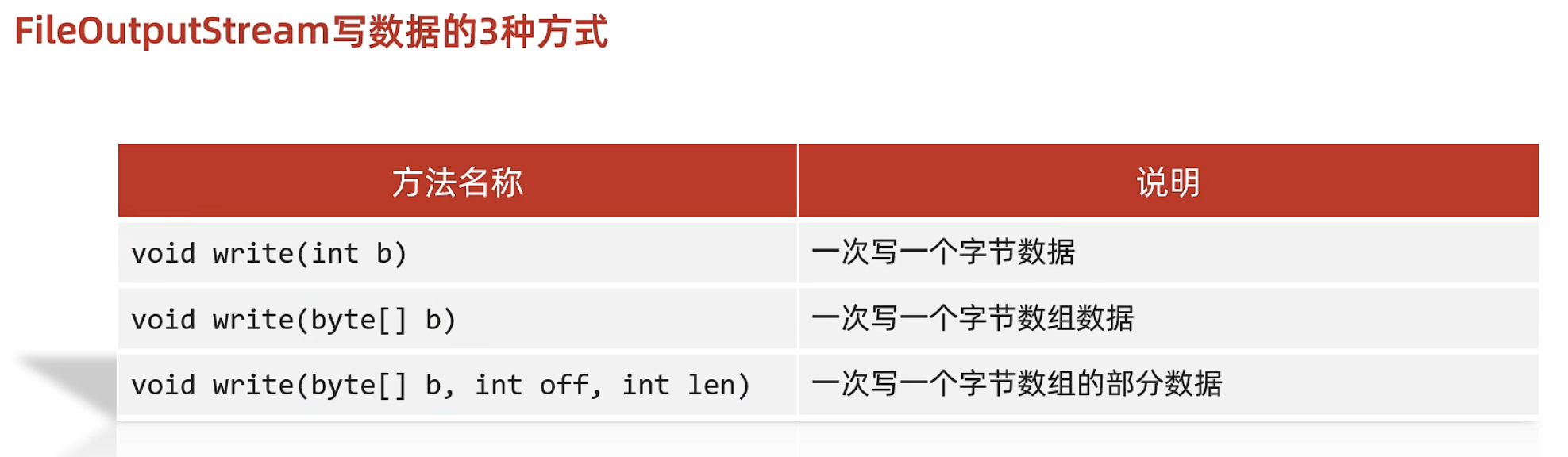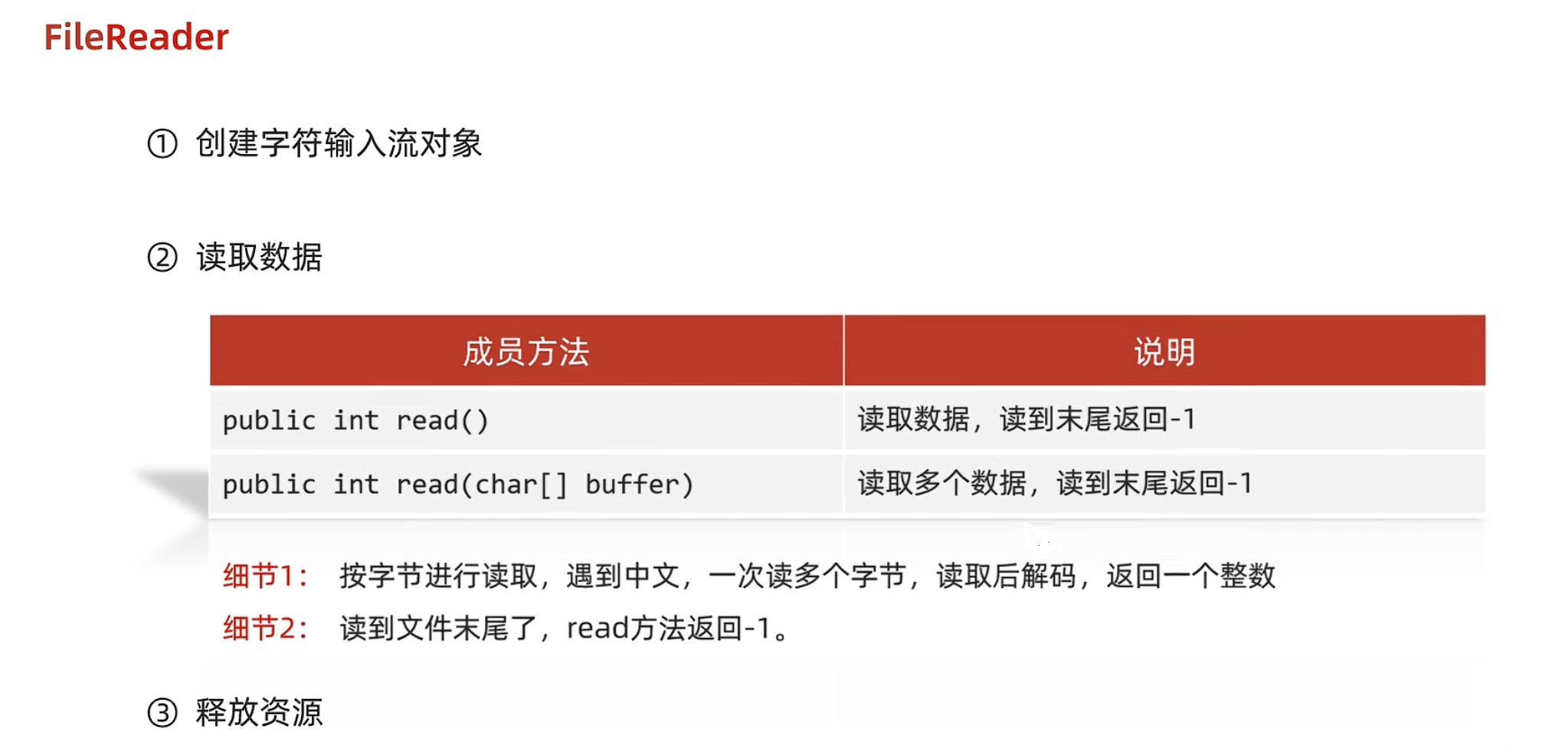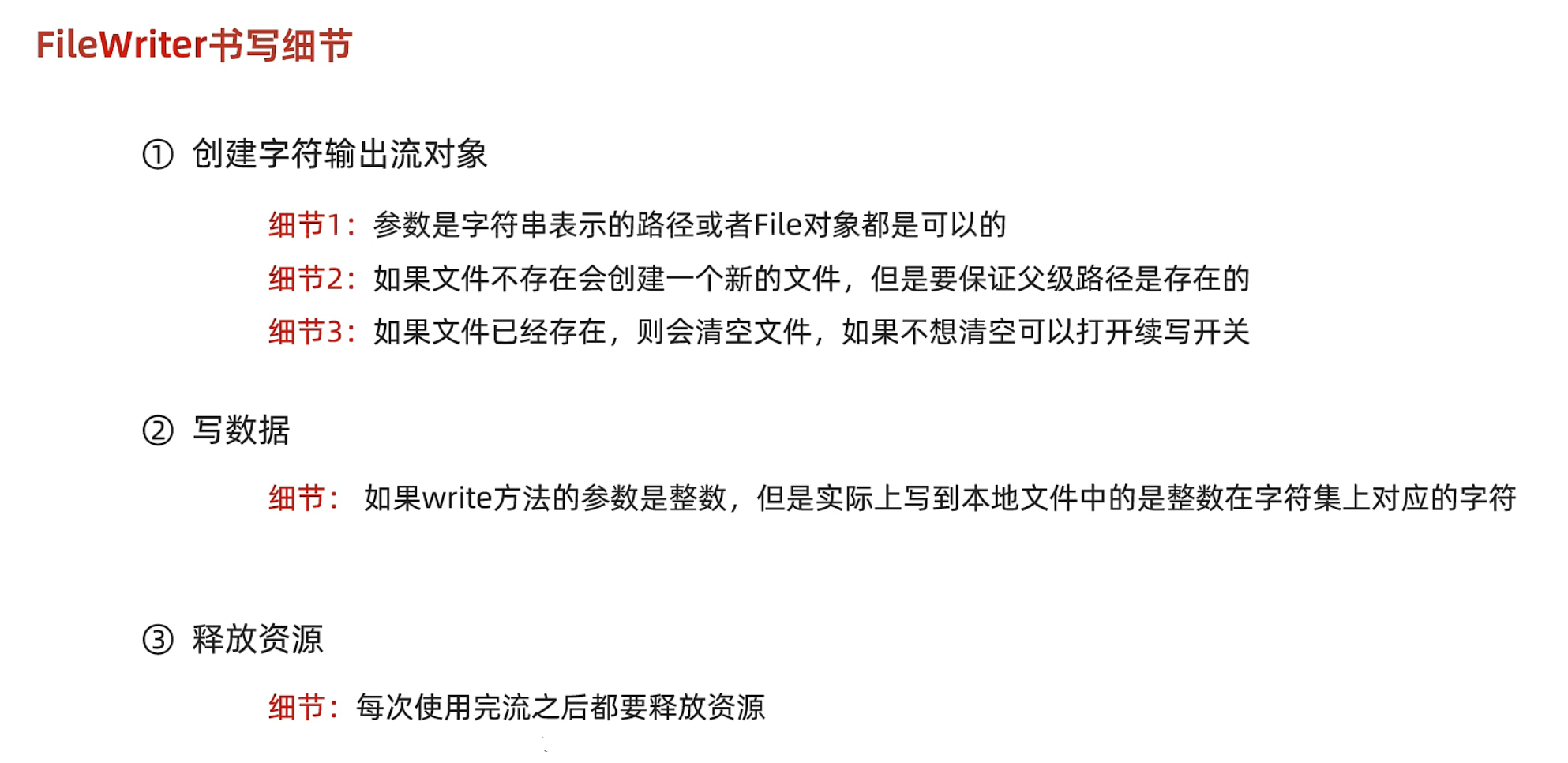IO 概述
I: input O:Output 流: 像水流一样传输数据
内存不能永久化存储 程序停止 数据丢失
IO流: 存储和读取数据的解决方案
File : 表示系统中的文件或者文件夹的路径 (获取文件信息 判断文件的类型 创建文件/文件夹 删除文件/文件夹 … )
注意: File类只能对文件本身进行操作 不能读写文件里面存储的数据
IO流 用于读写文件中的数据(可以读写文件 或 网络中的数据)
问: IO流中 谁在读 谁在写? 以谁为参照物看读写的方向呢?
答: 以程序为参照物 是程序在读 程序在写
IO的分类
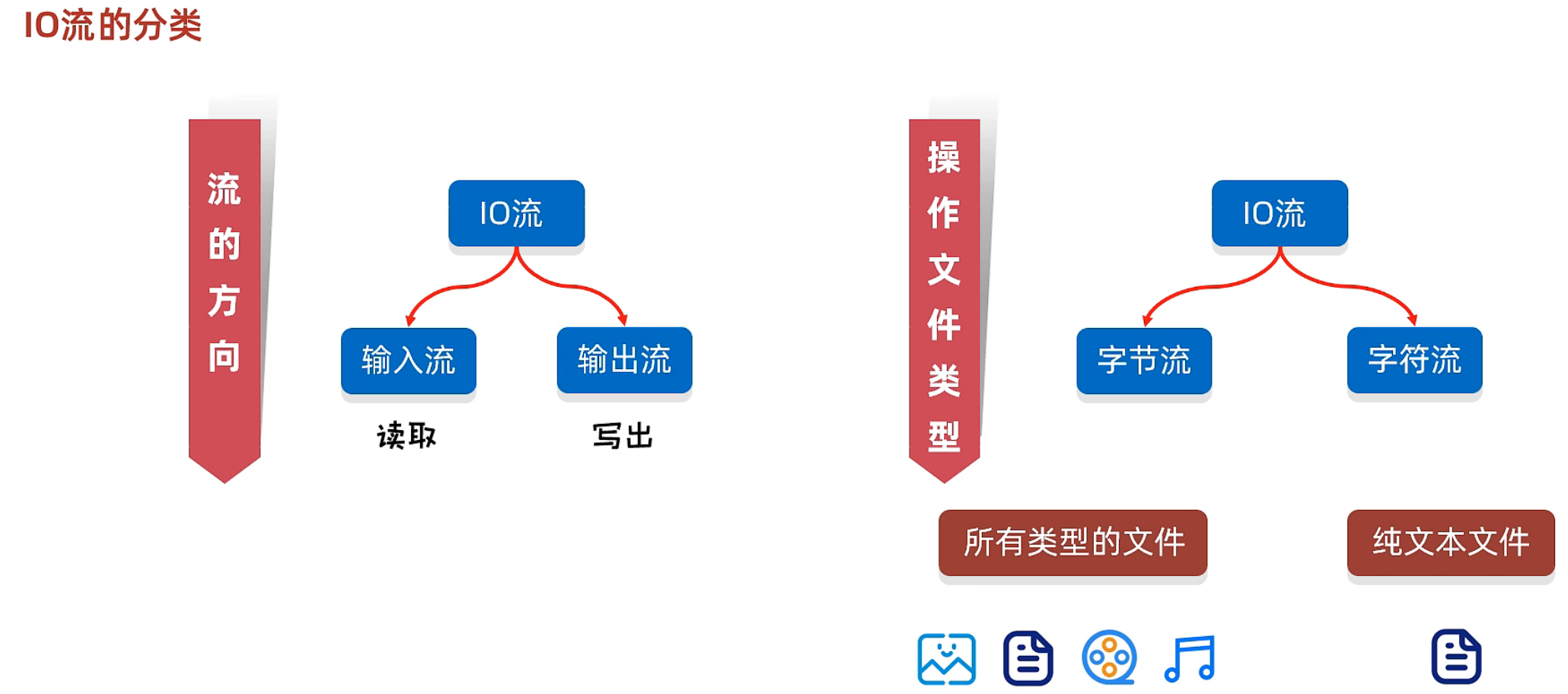
纯文本文件: windows自带记事本能打开且能读懂的就是纯文本
IO流的体系
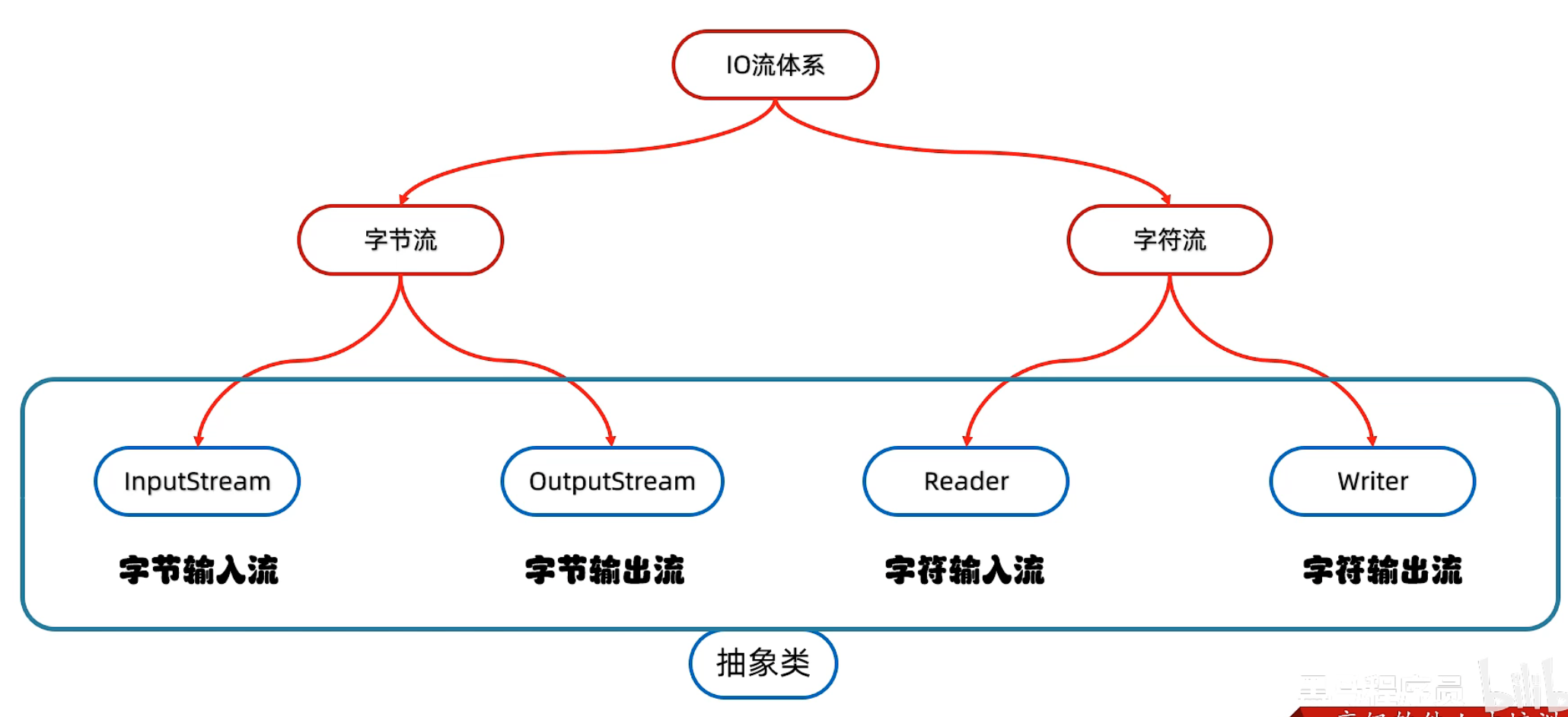

字节流
FileOutputStream
操作本地文件的字节输出流体 可以把程序中的数据写到本地文件中
代码示例
1
2
3
4
5
6
7
8
9
10
11
12
13
14
15
16
17
18
19
20
21
22
23
24
25
26
27
28
29
30
| import java.io.FileOutputStream;
import java.io.IOException;
public class Main {
public static void main(String[] args) throws IOException {
FileOutputStream fileOutputStream = new FileOutputStream("notes_IO\\a.txt");
fileOutputStream.write(97);
fileOutputStream.close();
}
}
|
FileOutputStream写数据的3种方式
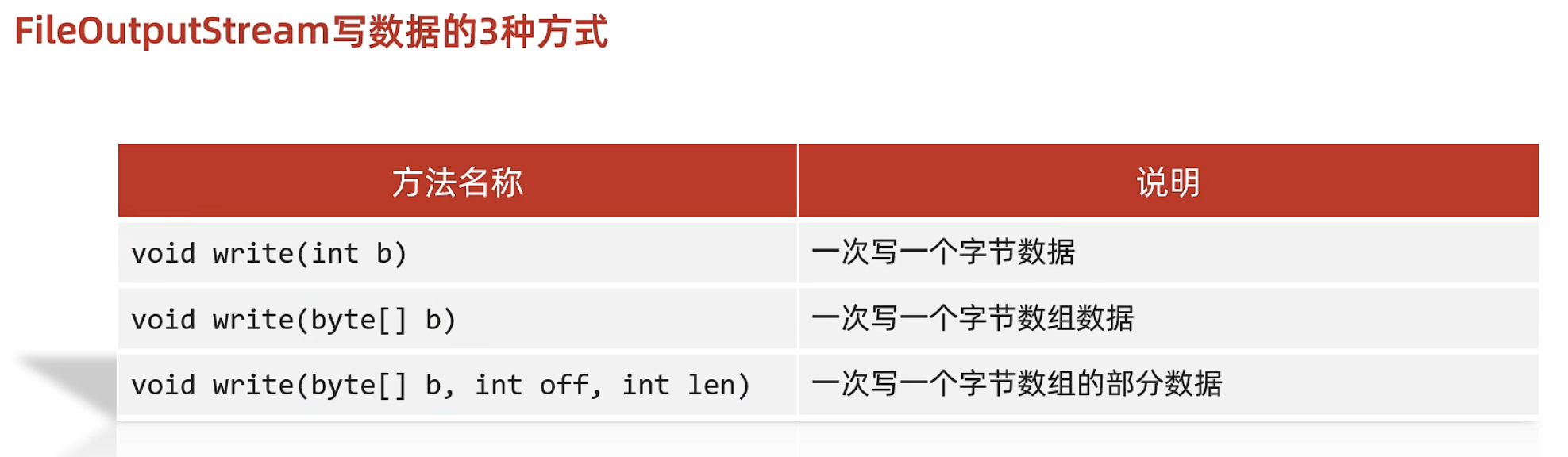
代码示例
1
2
3
4
5
6
7
8
9
10
11
12
13
14
15
16
17
18
19
20
21
22
23
24
25
26
|
public class ByteStreamDemo3 {
public static void main(String[] args) throws IOException {
FileOutputStream fileOutputStream = new FileOutputStream("notes_IO\\a.txt");
fileOutputStream.write(97);
fileOutputStream.write(98);
byte [] bytes = {97,98,99,101};
fileOutputStream.write(bytes);
fileOutputStream.write(bytes,1,2);
fileOutputStream.close();
}
}
|
FileOutputStream 换行与续写
1
2
3
4
5
6
7
8
9
10
11
12
13
14
15
16
17
18
19
20
21
22
23
24
25
26
27
28
29
30
31
32
33
34
35
36
37
38
39
40
41
42
43
44
45
46
47
48
49
50
51
52
53
54
|
import java.io.FileNotFoundException;
import java.io.FileOutputStream;
import java.io.IOException;
import java.io.UnsupportedEncodingException;
import java.util.Arrays;
public class ByteStreamDemo4 {
public static void main(String[] args) throws IOException {
FileOutputStream fileOutputStream = new FileOutputStream("notes_IO\\a.txt",true);
String str = "kankelaoyezuishui";
byte[] bytes = str.getBytes();
fileOutputStream.write(bytes);
String wrap = "\r\n";
byte[] wrapBytes = wrap.getBytes();
fileOutputStream.write(wrapBytes);
String str2 = "666";
byte[] bytes2 = str2.getBytes();
fileOutputStream.write(bytes2);
fileOutputStream.close();
}
}
|
FileInputStream
操作本地文件的字节输入流 可以把本地文件中的数据读取到程序中来
1
2
3
4
5
6
7
8
9
10
11
12
13
14
15
16
17
18
19
20
21
22
23
24
25
26
27
28
29
30
31
32
33
34
35
36
37
38
39
40
41
42
43
44
45
46
| import java.io.FileInputStream;
import java.io.FileNotFoundException;
import java.io.FileOutputStream;
import java.io.IOException;
public class ByteStreamDemo1 {
public static void main(String[] args) throws IOException {
FileInputStream fileInputStream = new FileInputStream("notes_IO\\a.txt");
int b1 = fileInputStream.read();
System.out.println((char) b1);
int b2 = fileInputStream.read();
System.out.println((char) b2);
fileInputStream.close();
}
}
|
FileInputStream循环读取
1
2
3
4
5
6
7
8
9
10
11
12
13
14
15
16
17
18
19
20
21
22
23
24
25
26
27
28
29
| import java.io.FileInputStream;
import java.io.FileNotFoundException;
import java.io.IOException;
public class ByteStreamDemo2 {
public static void main(String[] args) throws IOException {
FileInputStream fis = new FileInputStream("notes_IO\\a.txt");
int b;
while ((b = fis.read()) != -1){
System.out.println((char) b);
}
fis.close();
}
}
|
为什么会有乱码?
原因1: 读取时未读完整个汉字
原因2: 编码和解码时的方式不统一 -> 统一 UTF-8
字符流
字符流的底层其实就是字节流
字符流 = 字节流 + 字符集
特点:
输入流: 一次读一个字节 遇到中文 一次读多个字节
输出流: 底层会把数据按照指定的编码形式进行编码 变成字节再写到文件中
使用场景:
对于纯文本文件进行读写操作
FileReader

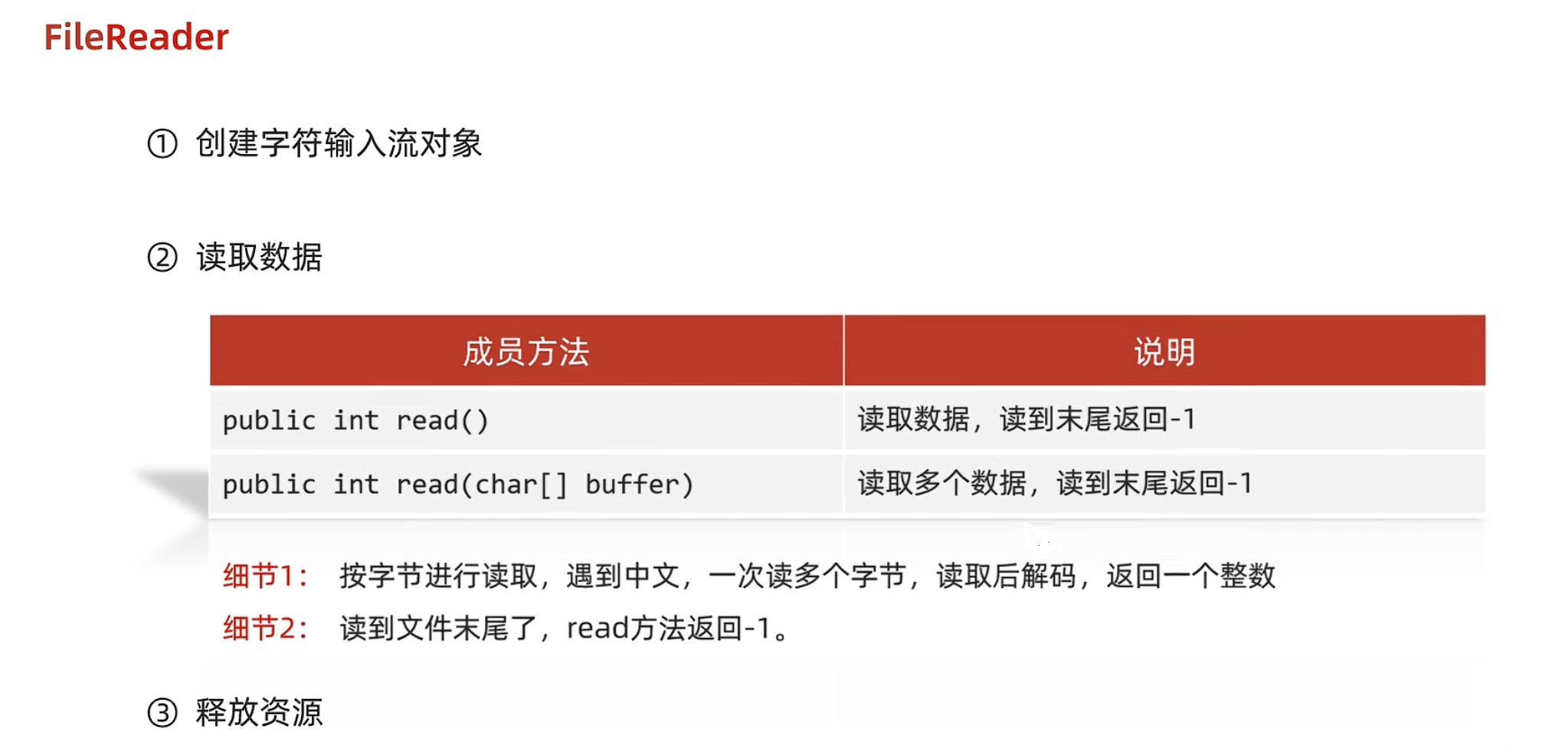
空参 read
1
2
3
4
5
6
7
8
9
10
11
12
13
14
15
16
17
18
19
20
21
22
23
24
25
26
27
28
29
30
31
32
33
34
35
36
37
38
39
40
41
42
43
| import java.io.FileNotFoundException;
import java.io.FileReader;
import java.io.IOException;
public class CharStreamDemo1 {
public static void main(String[] args) throws IOException {
FileReader fileReader = new FileReader("notes_IO\\a.txt");
int ch;
while ((ch = fileReader.read()) != -1){
System.out.println((char) ch);
}
fileReader.close();
}
}
|
带参 read
1
2
3
4
5
6
7
8
9
10
11
12
13
14
15
16
17
18
19
20
21
| import java.io.FileNotFoundException;
import java.io.FileReader;
import java.io.IOException;
public class CharStreamDemo2 {
public static void main(String[] args) throws IOException {
FileReader fileReader = new FileReader("notes_IO\\a.txt");
char[] chars = new char[2];
int len;
while ((len = fileReader.read(chars))!= -1){
System.out.println(new String(chars,0,len));
}
fileReader.close();
}
}
|
FileWriter

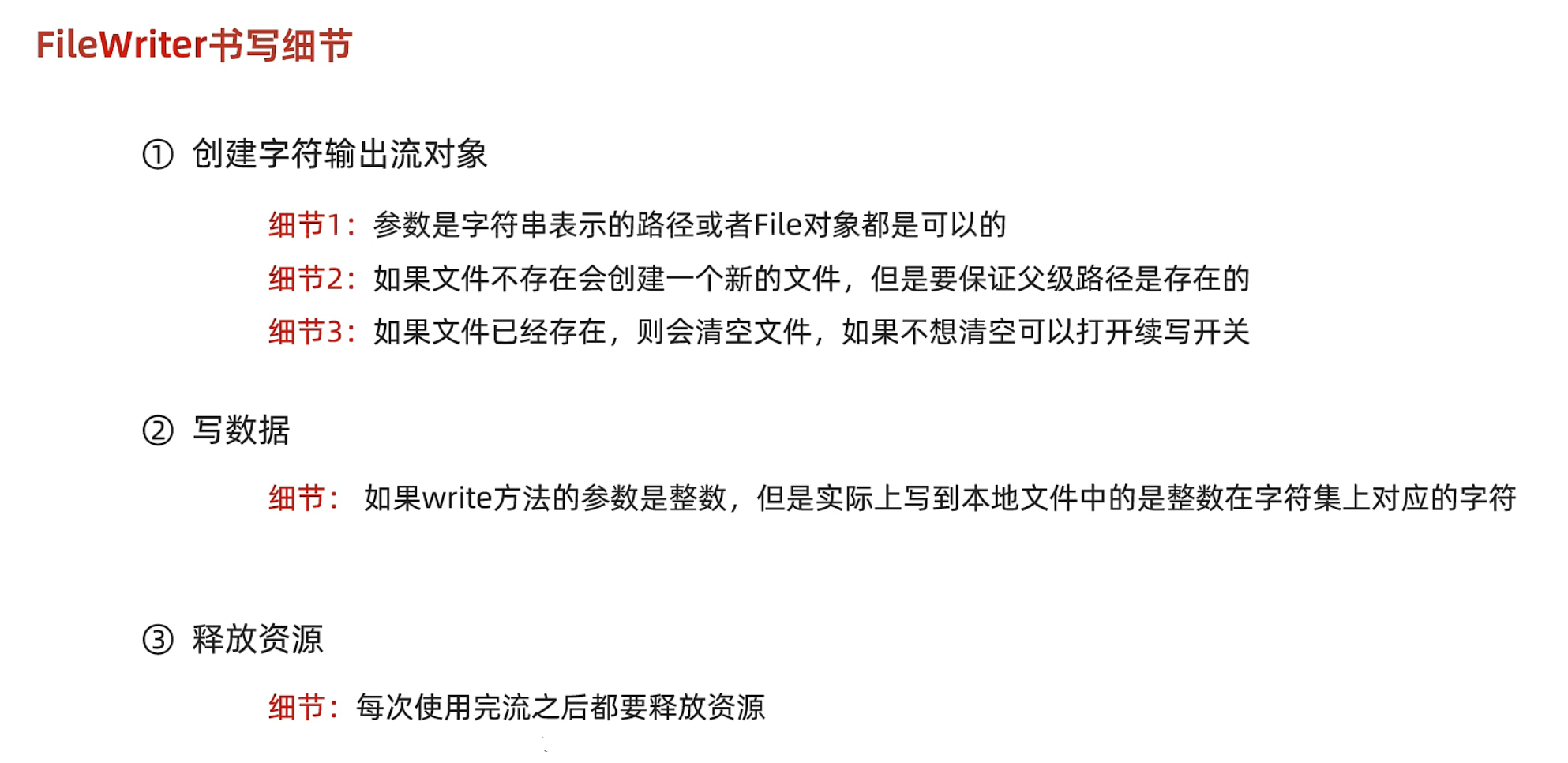
1
2
3
4
5
6
7
8
9
10
11
12
13
14
15
16
17
18
19
20
21
22
23
24
25
26
| import java.io.*;
public class CharStreamDemo3 {
public static void main(String[] args) throws IOException {
FileWriter fileReader = new FileWriter("notes_IO\\a.txt",true);
fileReader.write(25105);
fileReader.write("你好啊!!!");
char [] chars = {'a','v','k','元'};
fileReader.write(chars);
fileReader.close();
}
}
|
字符流原理解析
字符输入流的底层原理

字符输出流的底层原理