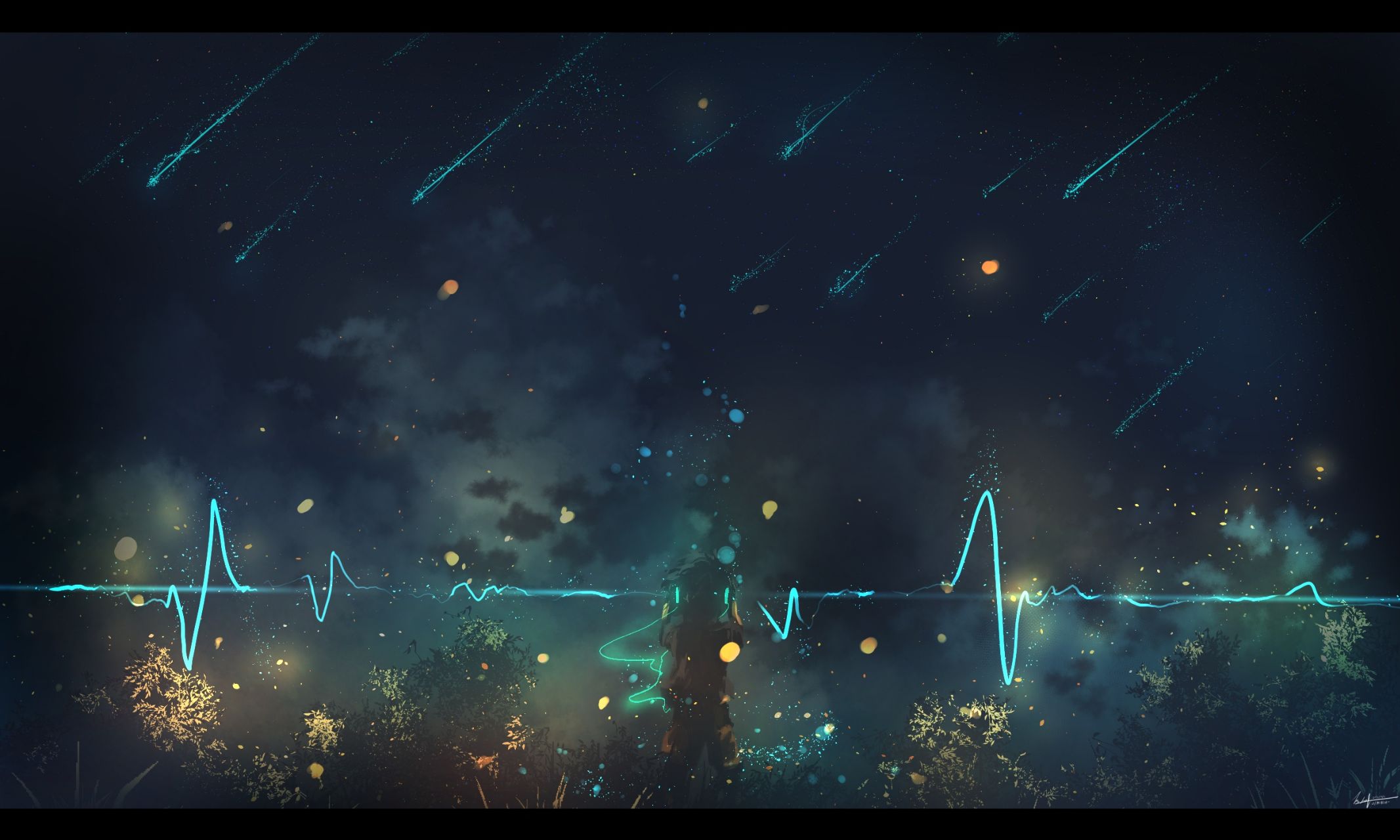hexo使用总结
hexo new 命令的使用
1 | # 默认在 source/_post 目录下新一篇文章 |
hexo 创建分类页面
- 新建一个页面,命名为 categories :
1
hexo new page categories
- 编辑刚新建的页面,将页面的类型设置为 categories ,主题将自动为这个页面显示所有分类。
1
2
3
4title: 分类
date: 2023-12-22 13:49:04
type: "categories"
---
hexo 插入图片
1 | # src 图像源 |
本博客所有文章除特别声明外,均采用 CC BY-NC-SA 4.0 许可协议。转载请注明来自 niiish32x 's blog!